TopGChess
A P2E chess game with AI built using MUD and zkML generates zkProof for the AI difficulty.
TopGChess
Created At
Winner of
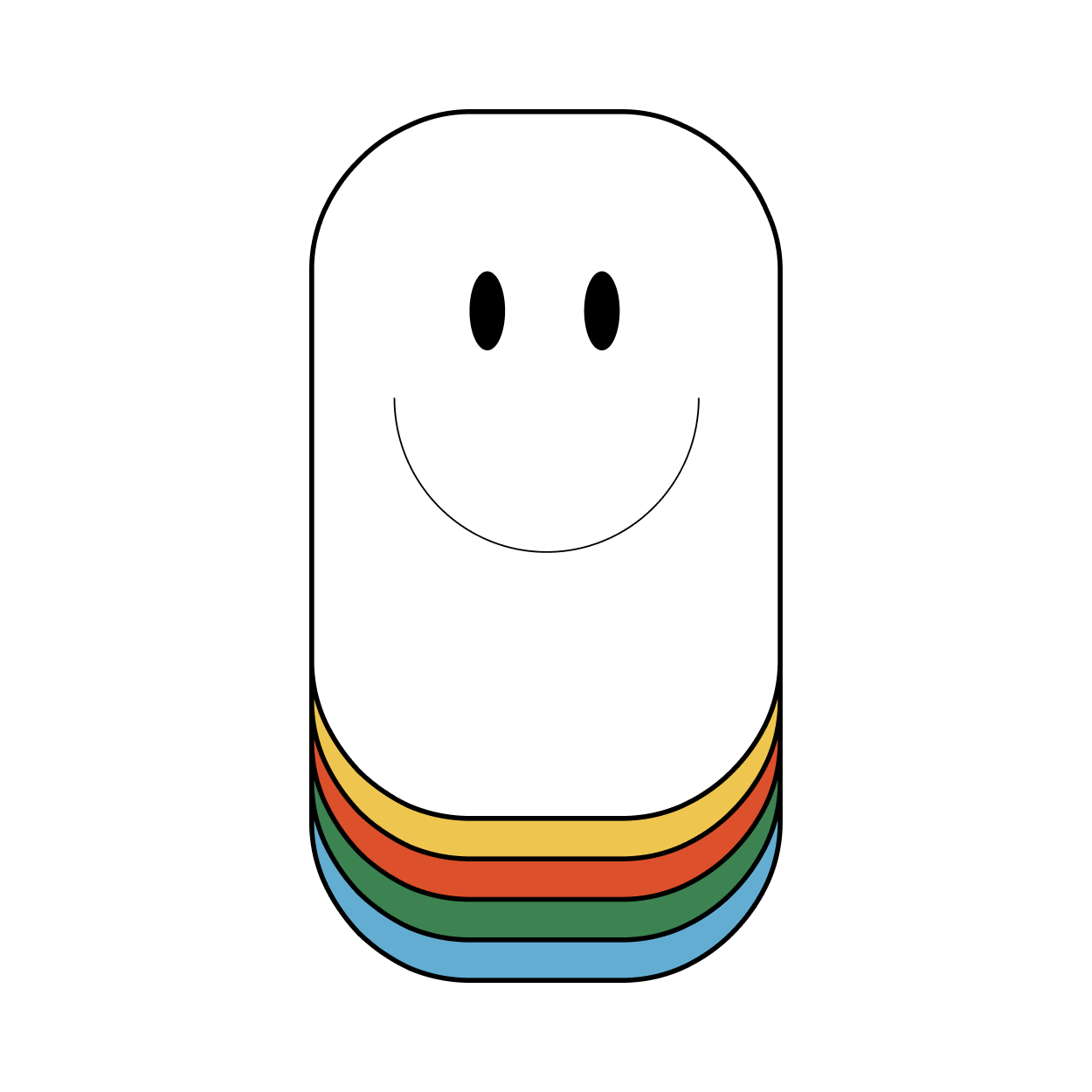
🔟 NFT.Storage — Best Use
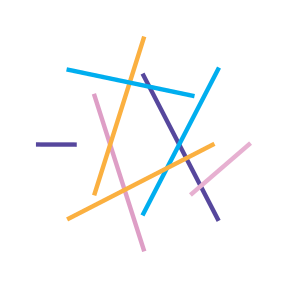
🥉 0xPARC — Best use of Advanced Cryptography
Project Description
The Chess Game built using MUD Framework with Lattice and zkML is designed to bring the classic game of chess into the realm of virtual text-based environments. It leverages the MUD framework to provide a multiplayer experience where players can compete against each other in chess matches. The Lattice technology is employed to create the virtual world and facilitate player interactions, while zkML enables secure and private communication between players.
How it's Made
TopGChess

This is a chess game implemented using the MUD (Multi-User Dungeon) framework, along with Lattice and zkML technologies. It offers a unique and interactive chess-playing experience in a text-based virtual environment.
Table of Contents
Introduction
The Chess Game built using MUD Framework with Lattice and zkML is designed to bring the classic game of chess into the realm of virtual text-based environments. It leverages the MUD framework to provide a multiplayer experience where players can compete against each other in chess matches. The Lattice technology is employed to create the virtual world and facilitate player interactions, while zkML enables secure and private communication between players.
Features
- Multiplayer chess gameplay within a text-based virtual environment.
- Support for multiple concurrent chess matches.
- Interactive commands for moving chess pieces, capturing opponent pieces, and executing special moves such as castling and promotion.
- Real-time updates and notifications for players.
- Secure and private communication using zkML, ensuring confidentiality and integrity of player interactions.
- Comprehensive error handling and validation of player moves.
- Detailed logging and auditing of game actions.
- Extensible architecture to support future enhancements and customizations.
Installation
To install and set up the Chess Game, follow these steps:
- Clone the repository:
git clone https://github.com/your_username/chess-game.git - Navigate to the project directory:
cd chess-game - Install the dependencies:
npm install - Configure the Lattice and zkML settings according to your environment.
- Build the project:
npm run build - Start the game server:
npm start
Usage
Once the Chess Game is installed and the server is running, players can connect to the game using their preferred MUD client software. They can connect to the server's IP address and port number to access the game environment. Once connected, players can create a new account or log in with their existing credentials. They can then join ongoing chess matches or challenge other online players for a new match.
The game provides a command-line interface where players can enter various commands to interact with the game, move their pieces, and communicate with opponents. The interface is intuitive and easy to use, with clear instructions and error messages to guide the players.
Gameplay
The gameplay in the Chess Game built using MUD Framework with Lattice and zkML follows the traditional rules of chess. Players take turns moving their pieces on the board, aiming to capture their opponent's king. Special moves like castling and pawn promotion are supported as well. The game interface provides real-time updates and notifications to keep players informed about their opponent's moves and the state of the game.
The secure communication facilitated by zkML ensures that player interactions remain private and secure. Messages exchanged between players are encrypted and authenticated, preventing eavesdropping or tampering.
Contributing
Contributions to the Chess Game are welcome and encouraged! If you find any bugs, have suggestions for new features, or want to contribute code, please follow these steps:
- Fork the repository.
- Create a new branch for your feature or bug fix:
git checkout -b my-feature - Make the necessary changes and commit them:
git commit -am 'Add new feature' - Push your changes to the branch:
git push origin my-feature - Submit a pull request, explaining
your changes and their benefits.
Please ensure that your contributions adhere to the coding standards and guidelines of the project.
License
The Chess Game built using MUD Framework with Lattice and zkML is licensed under the M. You are free to modify, distribute, and use the game in accordance with the terms of the license.

