Bucket.Foundation
Bucket provides a research platform with free to read and paid to cite research.
Bucket.Foundation
Created At
Winner of

Story - Best Overall Use of the Proof of Creativity Protocol 2nd place
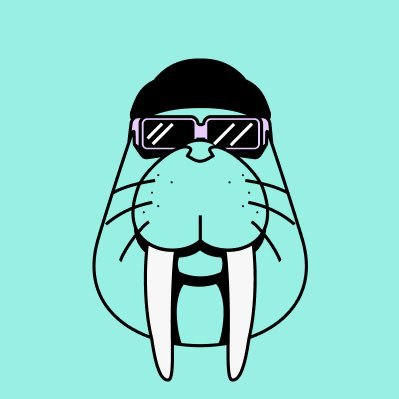
Walrus - Tusked Champion
Project Description
Background Bucket.Foundation is an idea that I have brainstormed in my head for quite some time while in school reading papers and doing independent research. Having an IP Management system was an integral puzzle piece to the fruition of the project so Story had the exact technology that I needed to complete a life project of mine that I deeply care about.
Problem There is a high barrier of entry into the research industry due to:
- Access to research is expensive Researchers have to pay publishers to publish their research and pay them again to access the papers in publisher's journals. The price on knowledge is an inhibitor for curious individuals and aspiring students to conduct research, let alone read research papers. Independent researchers who either pay too much for journal subscriptions or need to pay for individual papers may waste money on useless papers because they didn't get to read the paper before they cited it.
- Research Papers are difficult to read Research Papers are written for a specific genre of journals which are reviewed and read by peer reviewers and researchers in the same field. It is difficult enough for a researcher in the field to understand a peer's work, imagine someone not in the field. This leads to segmentation in knowledge and a lack of interdisciplinary discussion, thought, and human evolution. From the data science aspect, one cannot make a mapping of all the research ever conducted in the publishing system because they are all disjoint databases from different publishing companies owning unique journals.
Description Bucket is a platform for free to read and paid to cite research. This allows for an freedom of knowledge that allows all students, curious individuals, or independent researchers to leverage a research system that is not owned by publishing companies that creates innovative inefficiencies. Bucket.foundation cares about the evolution of knowledge and a free to read, pay to cite platform does just that. In this project, I only built the free to read, paid to cite part of the platform, but there is more to come with a a pre-publish peer reviewing system, and a citation market price calculator. One may wonder why, if the knowledge is available for free on the platform, someone wouldn't just download it and run with it, well, citations are NFT tokens that will have a market value and fluctuate in price based on dimensions such as the quality, ingenuity, authors, demand (in terms of free nft downloads), and more.
Tools and Functionality Bucket uses Story, Walrus, Dynamic, and Supabase to build a hybrid platform hosted on Vercel. Story is used for:
- minting / registering / licensing research for publishing,
- minting noncommercial research for reading and early research,
- minting citation license tokens for citing research,
- and managing IP. Walrus is used for:
- storing research data on chain,
- storing nft data on chain,
- storing IP data on chain,
- and retrieving data for web interactivity. Dynamic is used for:
- Authentication for web3 beginner and veteran researchers
- and webhooks to populate user data in conjunction with Supabase. Supabase is used for:
- storing Walrus keys,
- storing Story transaction hashes and keys,
- quick retrieval of blockchain duplicate data (i.e. title, description for research NFT),
- retrieval of data stored on Walrus,
- retrieval of NFT and Token Data on Story Protocol,
- and hydrating the www.bucket.foundation website with data.
User Experience
Dynamic Auth
Button for Dynamic Auth
Home Tab
The home tab is an explanation of the Bucket Platform for users
Library Tab
The Library Tab allows users to browse research IP Assets, mint a free noncommercial nft pdf to read, and mint a paid commercial citation token to be attached to other research IP Assets.
Research Tab
The Research Tab allows users to upload a title, description, research paper pdf, and citation tokens to a Research IP Asset and Mint/Register/Attach License.
Assets Tab
The assets tab is where users can access all of their Story Protocol NFTs. These include Research IP Assets, Citation Tokens, and Read NFTs.
How it's Made
Technologies Used Next.js: Chosen for its robust server-side rendering (SSR) capabilities and streamlined routing. Walrus: A decentralized storage service and SDK that facilitated efficient data handling in our application. Dynamic: An incredibly straightforward library that made setup a breeze and greatly enhanced the development experience. Story: A powerful technology with some complexities, but with perseverance, we managed to build a solid use case. Web3 & Blockchain: Essential for enabling decentralized features and enhancing security. Integration of Partner Technologies Dynamic: Setting up Dynamic was super easy, making it a fantastic addition to our stack. Its simplicity allowed us to focus on building features rather than wrestling with complex configurations. Story: While Story presented some challenges, with persistence, we navigated its complexities and extracted a solid build. It proved to be a very powerful technology, and I can see myself leveraging it in future projects. Walrus: Walrus was an excellent choice as a decentralized storage solution. Once I navigated the initial dense documentation, integrating it into our project was straightforward. While the documentation could be more approachable, the SDK’s capabilities were impressive, and I’d recommend enhancing the docs for better accessibility. Notable Hacky Solutions Building anything in 36 hours is inherently challenging, and our project ended up being a collection of quick fixes and workarounds. We had to throw together some database tables that were poorly designed just to maintain state. Additionally, our entire codebase felt rushed, lacking thorough planning. The UI also took a hit due to the time constraints, but we managed to deliver a functioning prototype despite these hurdles.

