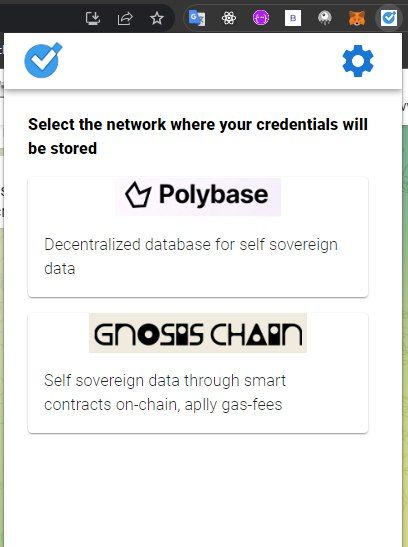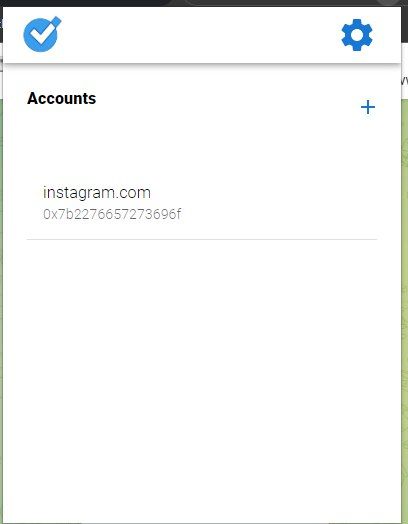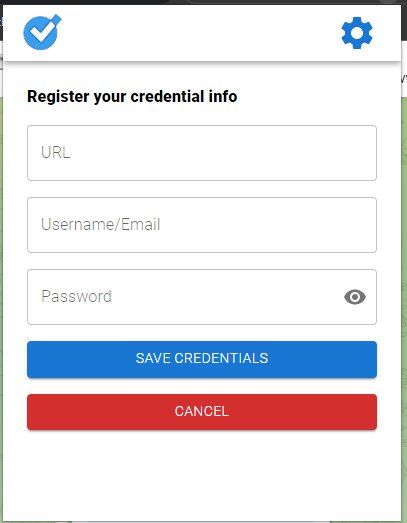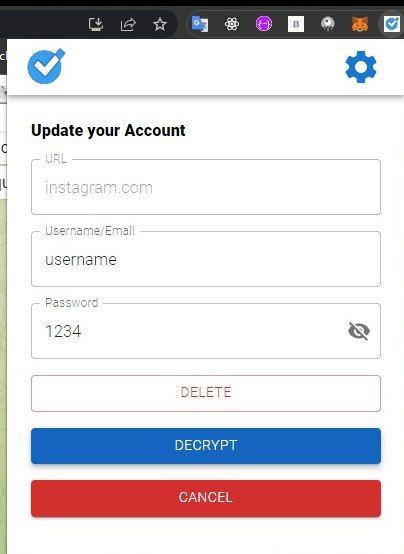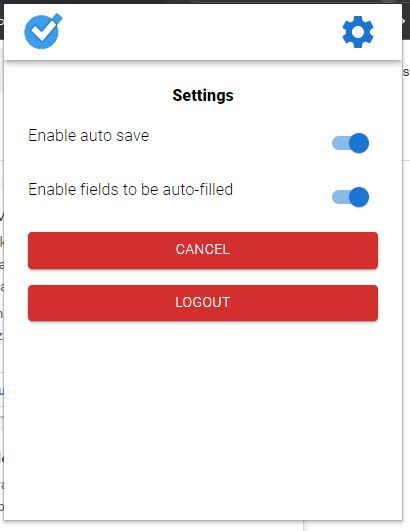Pass3manager
Our goal is to provide the user with a tool to store their credentials in a secure, private, and decentralized manner with self-sovereignty of their data.
Project Description
Our proposal is a browser extension, easy to install and user friendly, that interacts with the networks: Polybase and Gnosis Chain, allowing the user to store their encrypted credentials using their account through an integration with Metamask, this way only the user can encrypt and decrypt their credentials through a signature.
By automating the filling in and saving of log-in fields, we make it easier for the user to use their credentials quickly and safely.
We provide the user with the complete management of their credentials in an accessible way, thus user can update, modify or delete any data that is registered in their account.
How it's Made
The Chrome extension is developed with React, usign Polybase libraries (@polybase/auth, @polybase/client) as well as @polybase/react that provided us with components to integrate react with polybase in a direct manner. Also, we used @metamask/providers library to have an easy integration between Metamask and the Chrome extension
On the other hand, the components of the @mui library were used for the UI. And finally @crxjs/vite-plugin lñibrary which was used to build the Chrome extension using a react project
Here, is a userflow description on how the extension works: Once the browser plug-in is installed, the user presses the plug-in button and the first thing that will appear will be the start button, then metamask is calles to give the user permission to log into the extension, once logged in user selects which network will usse to saver his credentials, among which are: Polybase and Gnosis Chain (depending on the network, gas fees could apply when saving data)
if user selected Polybase: First, the collection must be initialized by creating a schema (if it does not exist), for which the user must sign authorization. Once the collection is created, the user can save their credentials manually in the form, or automatically in filling in fields on a website. Every time the user wants to save his credentials, he must sign an authorization for each field to be encrypted, and a write authorization on its collection, similarly when he wants to acquire the data stored in Polybase, the user must sign an authorization to decrypt these fields, and thus allow the plug-in to display or write the data in the fields automatically, the encryption of the credentials is done asymmetrically using the public key to encrypt and the private key to decrypt.
If user selected Gnosis Chain: We have developed the code, but due to time couldn't integrateit to all the project, so in our road map is considererd the following:
- develop a pop-up that identifies the data that the user can save
- optimize the use of sign to provide a better user experience
- optimize the extension with the option of different languages that the user can choose (Spanish)
- integrate code for gnosis chain and polygon so plug in will interact with smart contract to store data on the blockchain